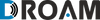Quick Start Guide
-
Create an account via our management portal
Click create account, fill in your e-mail, and you will receive a link to complete your account registration.
-
Insert the SIM
Once you have the correct SIM size, insert the SIM into your device.
-
Configure the APN
On Android devices
- Go to Settings
- More / Network & Internet / Connections
- Mobile Networks
- Access Point Names
- Create a new APN profile as listed below
APN: droam
Username and Password: leave blank
6. Check if the Authentication type is set to NONE and Internet Protocol is set to IPv4 only. Leave other fields as-is.
On IOS devices
- Go to Settings
- Cellular/Mobile Data
- Cellular/Mobile Data Options
- Cellular/Mobile Network
- Add a new Profile as below
APN: droam
Username and Password: leave blank
-
Turn on Roaming
On Android devices
- Go to Settings
- More / Network & Internet / Connections
- Mobile Networks
- Data Roaming
- Turn it ON
On IOS devices
- Go to Settings
- Mobile Data
- Enable Data Roaming