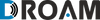After working for years providing support for prepaid SIM card users, we have found that most problems can be resolved by following a few basic steps:
First, it is important to note that most support issues arise with first use. Users are often confused by the size of the SIM card, how to activate the SIM card if necessary and any configuration of their device that is required for the SIM card to properly work. These are the most common issues that come up with users who are just starting out with their product.
Secondly, even with the best technical knowledge and experience the key to providing quality support is to engage with the user and determine a few essential points about the user. Any technology is only as good and effective as the ability of the user to make use of it. For example, having to read a long sequence of numbers printed in small digits on a small SIM card can be prohibitive to some users. You need to establish what kind of user are you engaging with – are they tech savvy or Luddites? Are they already frustrated and reaching out to support after many failed attempts?
Finally, getting a sense of the user and where they are technically and emotionally is absolutely a must to provide appropriate support. This is where providing support turns into an art form rather than a simple rote sequence of questions and possible answers. Taking the time to connect with the user is often all that is necessary for the user to resolve the issue themselves.
A sequence of Things to Look for When Providing Support
- Is the user in the right place, is their SIM card active and with data? Connect with the user and ask them to provide identifying information about themselves and their SIM card. A good support system will provide multiple ways to get at this information. Once you have the users information in front of you, you can determine if the issue is related to their SIM card being inactive. A SIM card can be inactive because it has yet to be activated or the data has been used up or the validity of the data has expired. It also can be inactive because of something on the provider’s end, so be sure to check that all is as it should be on your end as well.
- Is the user trying to operate their SIM card in a place where there is no coverage? Ask the user for their location? Sometimes the user will get confused and try to operate the SIM card in a country that is blocked. Other times, the user is in a location that is not serviced by the network. Ask the user to check how many bars they have on their device. This is not always an indication that coverage is available with the designated network operator(s). Many network operators offer coverage maps where you can see if coverage is the connectivity issue.An important piece of coverage is the mobile device. Different devices have different frequency bands that they support. This means that in some locations even though there is ample network coverage the device is unable to receive a signal because the network coverage is being transmitted on a different frequency band than the one that the device supports. This is a common occurance for international travelers.
- Reset/refresh the line. Most support systems have a simple function where the line on the SIM card is reset/refreshed. Basically this is the same function of turning off and then turning back on the device but for the SIM card line. It can be called a tower reset or a cancel location. It means that the connection between the cellular device and the cellular tower is cut and then reestablished.
- Have the user check the configuration of their mobile device. Some SIM card plans require a unique access point name(APN). This is a code that tells the network that the SIM card is authorized to use the network. If the APN is not set or set incorrectly there will be no data access even though there is a connection to the network. In addition, if the SIM card plan is a roaming plan then check with the user if roaming connectivity is enabled on their device.
- Request a screenshot. For this troubleshooting step it is helpful to request a screenshot from or a video call with the user to make sure that they are entering everything correctly. If they capitalize a letter or miss a space then the APN will be incorrect and no data connection will be available. When the configuration has been established as correct, ask the user if they have access to a different device and if so have them try the SIM card with it.

If you are missing a piece of information or something is unclear then the provider will have to respond to you to ask for more information and clarification and that can delay things for hours or even days.
Pieces of Advise from Our Experience
-
Go slow
Make sure that the user can hear you and understand you properly. Make sure to listen to their experience and to their emotional state. Often slowing down and looking again at something will help the user understand their mistake and resolve the issue.
-
Connect with the user
Even if you cannot help the user, knowing that someone with experience and knowledge listen to them and tried to help can go a long way towards customer satisfaction and brand loyalty. Even if you are unable to help them having the experience of being heard and of someone trying to help can make a unpleasant experience a little better.
-
Pay attention to the small details
Sometimes the mistake is staring you right in the face but because you are tired or stressed you simply miss it. By taking the time to check all the details once, twice and even three times you can find the issue and help the user.